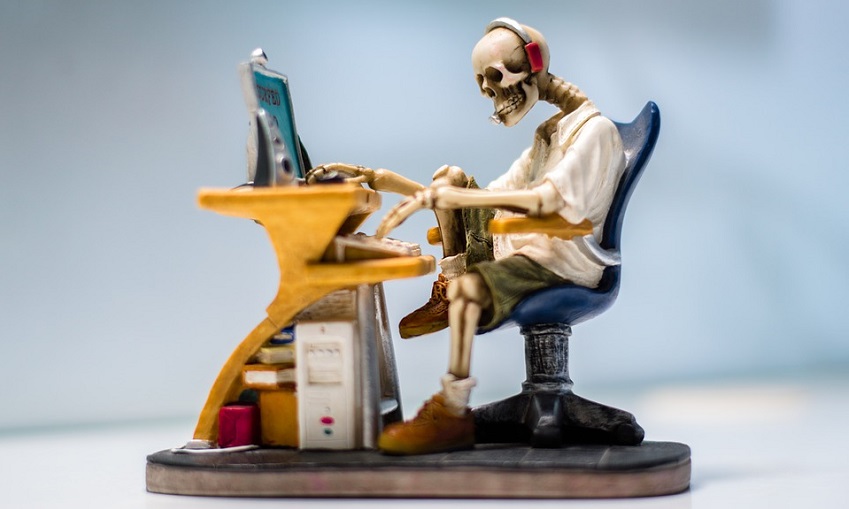Rendering and 3D modeling are highly intensive tasks in terms of graphics for any model of computer. Your machine needs to have a high powered CPU and chipset because, as a user, you will be pressing them for a heavy workload.
You will have to go through a lot if your machine cannot handle this much pressure, and the result won’t be satisfying at all. Therefore, you need a machine that allows you to conveniently take care of all those minute details that you are working on.

In this post, we are going to review the best 3D modeling and rendering laptops. These machines are designed to deliver the cutting-edge technologies that your projects require.
List of Best Laptops for 3D Modeling and Rendering
Acer Spin 3
Spin 3 by Acer is a convertible laptop designed that comes equipped with a 14-inch high-definition IPS touchscreen. The convenience of using it as a laptop and a graphics tablet is just sublime. It just provides you with an opportunity to use your machine in as versatile a manner as possible.

It comes equipped with an 8th Generation Core i7 chip by Intel (8565U). And it is powerful enough to handle a heavy graphics workload even with minute details. The laptop also comes equipped with a 16GB DDR4 coupled with 512GV NVMe PCIe SSD. So memory and storage is not a problem either.
The machine features a backlit keyboard, and there is a fingerprint reader as well to prevent any unauthorized use. Another excellent feature of this purchase is that it will also include a rechargeable active stylus. With some extra investment, you can also buy a portable projector, a case, and a mouse if you want.
This laptop provides you with a battery life of 12 hours per charge, and it only weighs around 3.75 pounds. The stylus that comes with this device only has a 0.38-inch thin bezel, which makes handling very easy. It is a convenient tool to work on those high detailed projects.
- 8th Generation Core i7
- Clocks speed up to 4.6GHz.
- 14-inch FHD IPS touchscreen.
- 16GB DDR4
- NVMe PCIe 512GB SSD.
- Rechargeable stylus.
- 75 pounds in weight.
- 12 hours of battery life.
- No USB-C port.
Microsoft Surface Pro 7
Microsoft Surface devices are the latest competitors in the world of tablets and laptops for graphic designers. And with their specs, these devices have taken the industry by storm. Surface Pro 7 is one of these, and it is jam-packed with features that you will love when working on your rendering and modeling projects.

These are expensive devices competing directly with the Apple MacBook series. So you might not find the specs high enough in various mid-range price categories. For instance, this tablet features a 12.3-inch touchscreen that you might not find very big, but it sure is pretty clear. It allows you to type, draw, touch, and you can use it for gaming too. With this machine, versatility is at its best.
It is significantly faster than its predecessor, the Surface Pro 6 which featured a 10th Generation processor by Intel. But speed is not the only advantage here that you get. This laptop is significantly lighter and has a thinner profile than its predecessor too.
There are plenty of connectivity options available as well. The machine comes with Bluetooth 5.0and it also features USB-A and USB-C ports. You can conveniently connect it with various types of displays, and dock stations as per your requirement.
Another excellent feature of this device is that it only weighs around 1.70 pounds, and it has an ultra-slim profile. It can also last for about 10.5 hours on a single charge. It can also charge up to 80% within an hour.
- Highly versatile.
- Multiple connectivity options.
- Extremely lightweight.
- 5 hours of battery life.
- 8th Generation Core i5.
- 8GB memory.
- 256GB storage.
- Only a 12.3-inch display.
Asus ZenBook 13
The ZenBook 13 by Asus features a 13.3-inch FHD touch screen that is all about details. It is a great choice for your 3D modeling work. The laptop provides you with an exceptional screen-to-body ratio with the NanoEdge Bezel.

This laptop features a Core i7 chip, which means that it is quite powerful and can handle multitasking flawlessly. It also comes with 16GB RAM with a 512 SSD PCIe. You can conveniently work and store on a variety of projects simultaneously and save them without thinking about any storage issues.
One of the top features of this next generation graphic designing laptop is its Innovative Screenpad. It is a patented feature by Asus that has a small 5.65-inch interactive trackpad that can adapt according to your use and needs for better and smarter multitasking and control.
The 10th Generation Core i7 chip that this machine comes with can clock speeds up to 4.9GHz. Plus, the laptop also comes equipped with a GeForce MX250 graphics card by NVIDIA. With 16GB RAM and 512GB SSD PCIe, you also get good memory and storage options.
There is an inbuilt IR camera that the machine used for recognizing your face through Windows Hello. It is an important feature that you can use to prevent any unauthorized access to your data and the machine.
- Multiple connectivity features.
- Inbuilt IR camera.
- 512GB memory.
- 16GB RAM.
- GeForce MX250 graphics card.
- 9GHz processor speed.
- 10th Generation Core i7.
- Interactive trackpad.
- 14 hours of battery life.
- Less sensitive Touchpad.
The HP 15
The new HP 15 features a 10th Generation Core i7 chip, which is a serious upgrade from the previous year’s model that came with an 8te Generation model. With this upgrade, you can now significantly increase the processor speed up to 3.6GHz. Backed by a 512GB SSD and 16GB DDR4 RAM, this machine is a powerhouse that can handle a variety of rendering projects with ease.
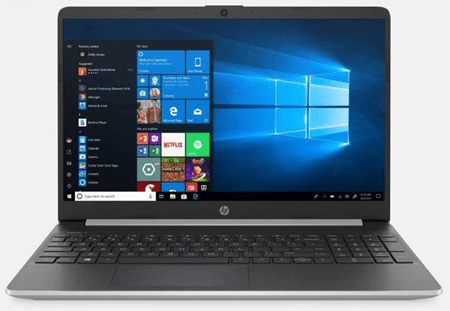
HP is well-known for its high quality, and reliable performance and this laptop is no different. It comes equipped with CPU speed with the Turbo Boost feature. The base frequency that it can manage is 1.0GHz. With its 15.6-inch display, working on various projects involving intriguing details becomes very easy.
The display can differentiate well between dark and white spots, and you can work with minor details pretty effectively. Another serious upgrade that this machine gets as compared to the 2019 model is the fast boot-up for a snappier experience.
This laptop also comes with various connectivity options. These include an HDMI port, along with a 4b port, a mic and headphone combo port, a USB 3, and a USB-C. There are a couple of USB type 3 ports that you can only use for data transfer, and there is a smart pin AC port as well. The machine comes installed with Windows 10 Home version and is compatible with most of the programs.
- 10th Generation Core i5.
- 6GHz processor speed.
- 16GB RAM.
- 512GB SSD.
- Different connectivity options.
- TrueVision HD camera.
- 12 hours of battery time.
- Slightly heavier.
Razer Blade 15
The Blade 15 laptop by Razer is one of the top choices to consider if you are into 3D rendering and love to play games in your free time. If your entire life is about graphics and visual effects, then you are not going to find any better laptop than this one.

This machine features a high-quality graphics card by NVIDIA and comes equipped with GeForce 1660 Ti GTX. It is one of the finest cards on the market, and your gaming experience will be out of this world. If you have a lot to do with graphic designing and visual effects, then again, it will benefit a lot in a number of your projects.
The laptop also comes with 256GB memory and 16GB RAM, so it is packed with power under the hood. With the thin bezel display, you get to work on your assignments with great detail because you have more areas to work with.
Despite being large in size, the laptop is very light in weight because its entire body is made of aluminum. Therefore, it is not going to get hot even after hours of work. There are different connectivity options also available. It comes with wifi 6, Thunderbolt 3, Gigabit Ethernet, USB-A, USB-C as well as HDMI.
- 16GB RAM.
- 256GB SSD.
- Full HD display.
- Various connectivity options.
- 6-inch
- Good choice for gaming.
- No touchscreen display.
LG Gram 15Z90N
LG has been long known for its highly reliable products, and this laptop is one of them. The latest of the laptop series from the brand is the LG Gram which comes with an IPS touchscreen that is 15.6-inch in size. The machine features a 10th Generation Core i7 processor. It also features 8GB RAM with a 256GB solid-state drive.

One of the best features of this laptop is that it can provide you with a battery life of 17 hours per charge. Therefore, you can keep working on your projects for as long as you want. This model is considerably faster than the previous year’s model that features an 8th Generation Core i7 chip.
It comes with Windows 10 Home editions and supports Iris Plus for high definition graphics. It means that you can work on a variety of projects in this category with ease. Another upgrade from the previous model is that this machine can easily last for up to 17 hours per charge. With a fast CPU processor, you can work on your graphics and visuals with ease.
The design of this laptop is ultra-slim, and any excess weight from the previous model has been trimmed off to reduce the overall weight of the machine. In addition to that, for aesthetics, LG has included a backlit keyboard, and you will also experience immersive cinematic sound if you like to hear your favorite songs while working on your projects.
- Military-grade resilience.
- Inbuilt touchscreen.
- Thunderbolt 3 support.
- 10th Generation Core i7.
- 17 hours of battery life.
- Lightweight design.
- 8GB RAM.
- 256GB SSD.
- Mouse sticks at times.
Lenovo Ideapad S340
If you are looking for a cost-effective option but don’t want to compromise on performance, then this is an ideal choice. Under the hood, it comes equipped with an 8GB RAM DDR4 and a 512GB SSD PCIe memory. However, you can go for more in terms of memory and storage. It is especially the case if you want another version of this model at some additional cost.
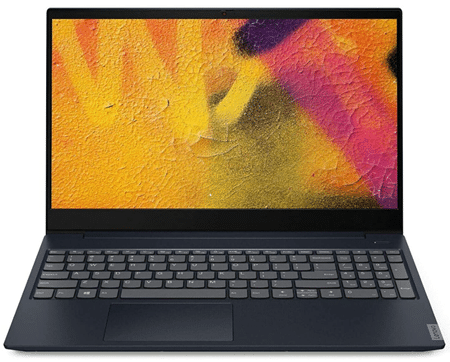
This machine boasts a 15.6-inch IPS touchscreen HD display, which is highly interactive. It runs on a 10th Generation Core i7 processor chip that can clock a speed up to 3.9GHz with Turbo Boost technology. And with the Quad-core, the machine can handle eight different ways of processing without losing any efficiency.
As it comes with a solid-state drive, there is not a single moving part in there, which significantly improves the boot-up times. There won’t be any noise, and there are fewer chances of your machine getting hot due to workload. It can conveniently handle various 3D software and programs.
The machine also comes with various connectivity options. There is WLAN 802.11ac, Bluetooth 4.2, two USB 3.0 ports, and one USB 3.1 port. The laptop also features a backlit keyboard to add to its aesthetics. It comes with Windows 10 Home edition pre-installed.
- 8GB DDR4 RAM.
- 512GB memory.
- 10th Generation Core i7.
- 6GHz processor speed.
- 6-inch touchscreen display.
- Quad-core processor.
- Backlit keyboard.
- Battery life is not great.
Dell Inspiron 15
For many graphics and visual artists, Dell Inspiron has been one of the best options to consider. Dell has always targeted this niche with the Inspiron series, and the Inspiron 15 follows the same path. The new Dell Inspiron 15 comes with some serious upgrades if you compare it with its predecessors.

For instance, the new model features a 15.6-inch HD touchscreen backed up by a 10th Generation Core i3 chip. The previous models featured 8th and 9th Gen processors, which are slow according to the modern animations and graphics requirements. Therefore, this system can reach up to a speed of 3.4GHz with a 6MB cache. You won’t experience any lags or halts during your work.
Whether you are a graphics artist, a video animator, or a gamer, this laptop will serve you very well. There is an 8GB system RAM with 256GB SSD to provide you with plenty of speed and memory to work with. This model is also by far the quickest than its predecessors in terms of boot-up times as well as data access.
And that’s not all! You will get several connectivity options too. Your purchase of this laptop includes an HDMI cable. A USB extension cord and a mouse pad. The machine itself features a USB-A 2.0 port, an HDMI port, 2 USB-A 3.1 ports, one RJ-45 port, and an SD card reader slot.
- 6-inch touch screen.
- 10th Generation Core i3.
- 256GB memory.
- 8GB RAM.
- Different connectivity options.
- High-resolution display.
- No backlit keyboard.
- No DVD.
Apple MacBook Pro
Apple indeed doesn’t need any introduction whatsoever. The company is well-renowned for its high-quality products and services across the globe. Its products are one of the best in various aspects, and they are recognized for establishing industry standards.

If budget is not your concern, then it is perhaps one of the best machines that you can use for 3D modeling and rendering. The MacBook Pro packs power and offers durability, and it is one of the best in terms of designs and features too.
This laptop features a 16-inch display, and it also comes with Apple’s latest Touch Bar technology. It allows you to gain access to various controls directly and also adds to the overall looks of the machine. There is a 9th Generation Core i7 chip present in this machine that allows you to take care of various projects with ease. If you work on different assignments that involve 3D designing with great details, then the MacBook Pro won’t disappoint you.
The machine comes with 32GB RAM and 512GB SSD, and there is the Radeon 5300M Pro graphics card with a 4GB cache by AMD to deal with all the animations and visuals for a flawless result. Though it was released in the latter half of 2019, it is still pretty much the device that can compete well with any of the latest models of 2022 from any other brand.
- 16-inch Retina display.
- Easy access to Touch Bar.
- 9th Generation Core i7.
- AMD 5300M Radeon Pro graphics.
- Touch ID.
- Very heavy.
HP Pavilion
Another one of the laptops by HP makes an appearance on our list! This time it’s the one from the Pavilion series, which is one of the high-end laptop series from the brand.
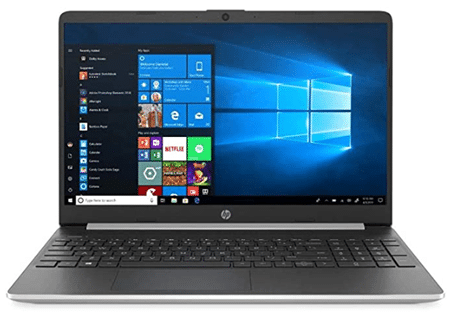
One of the primary differences between this model and the one that we have mentioned previously is the processor chip. The HP Pavilion comes with a 10th Generation Core i5 chip, while the previously mentioned HP 15 comes with a 10th Generation Core i7 chip. The rest of the features are almost the same.
This laptop is focused more on a user who is looking to use it daily. It is not specifically designed for animators or graphic designers. But it can handle this type of use pretty well. Its CPU can clock speeds up to 3.6GHz, and there are 16GB RAM and 512GB of memory available to use. The 512GB memory is an upgrade from the previous year’s model. And it significantly improves the overall experience of the user.
It can handle minute details exceptionally, and you can use it as your regular laptop for other purposes. Therefore, whether you are a student or arts or a professional in this field, the HP Pavilion is a good start point for you.
- 6GHz processor speed.
- Quad-core 10th Gen i5.
- 512GB memory.
- 16GB RAM.
- WLED touchscreen.
- Various connectivity options.
- Slow updates.
Buying Guide
There are various features and specs that you must consider before buying the best laptop for 3D modeling and rendering. We have listed some of them below for your guidance.
Operating System
One of the first questions that you have to answer when buying a laptop is which OS is better. Of course, you have two options here: one is Windows, and the other one is Mac. Most of the designers and animators choose Mac for this purpose. If you go for a high-end Windows machine, it will serve you pretty well too.
Processor
The next point is about the processor features! Dealing with 3D programs and software requires a machine to have plenty of power. Therefore, your primary focus should be on this aspect. If you are going for an Intel Core processor chip, then it is better for you to consider i7. However, i5 is also acceptable.
RAM capacity
RAM is all about the multitasking ability of a laptop. Hence, you need to go for a high RAM, that is, an 8GB or 16GB. For 3D modeling and rendering, the most suitable RAM is 8GB. But for more graphics-intensive projects, you should choose 16GB.
Storage
Laptop brands have made a transition from hard disk drives to solid-state drives in recent years. It has happened because SSD is far more reliable and durable, and it offers quicker storage features as compared to HDD. Therefore, it is better for you to go for a proper SSD capacity to take care of your modeling and CAD files.
GPU
The market of graphics cards in the world of laptops is NVIDIA-dominated. The company’s GeForce cards are the best in the industry. However, if you are looking for a certified pro GPU, then Quadro M2000M is a good choice too.
Connectivity Options
Connectivity options and their quality is a must-have for any laptop. If a device that you are considering can quickly adjust a wifi signal and also comes with multiple connectivity ports as well as Bluetooth, then your life will be a lot easier.
Display size and quality
Of course, you are dealing with modeling, designs, graphics, and animations, so you’ll need to have a high-quality display at your disposal. The standard here is 1920x 1080 pixels and nothing less. Anything over 13-inch in screen size will be easier to work unless you will be connecting your laptop with a larger display.
Battery
3D programs can drain batteries pretty fast. Therefore, you need to go with a machine that can provide you with at least 10 hours of usability per charge. Anything better is, of course, more suitable.
FAQs
What laptop should I purchase for 3D modeling?
Go for a laptop that has enough processing power to handle heavy graphics. Core i7 is the best in this regard. An SSD memory of 256GB+ is ideal, coupled with 8GB RAM. The screen size needs to be at least 13-inch, and there should be various connectivity options available on the machine too. In this regard, the Acer Spin 3, Microsoft Surface Pro 7, and Asus ZenBook 13 are your top choices.
How much RAM is required for 3D rendering?
The minimum RAM required is 8GB. But for a heavier workload, you can go for 16GB RAM as well. Anything below 8GB won’t be suitable for your projects, and you will have to deal with a lot of slow processing and halts, which can be very frustrating.
Which laptop is the best option for Blender?
Blender is a 3D modeling program that you can use for creating animated films, art, visual effects and various other motions graphics. And the best laptop for rendering is the Apple MacBook Pro.
Wrap Up
All in all, the best laptop for this purpose is the Acer Spin 3. It comes with great processing speed and is equipped with good RAM and memory. Your purchase also includes a stylus, and the foldable design allows you to use the laptop as a drawing tablet to boost your creativity. There are various other options as well, but in terms of value, reliability, and performance, the Acer Spin 3 is the best.
For any suggestions or queries, leave your comments in the section below and we’ll get in touch with you!